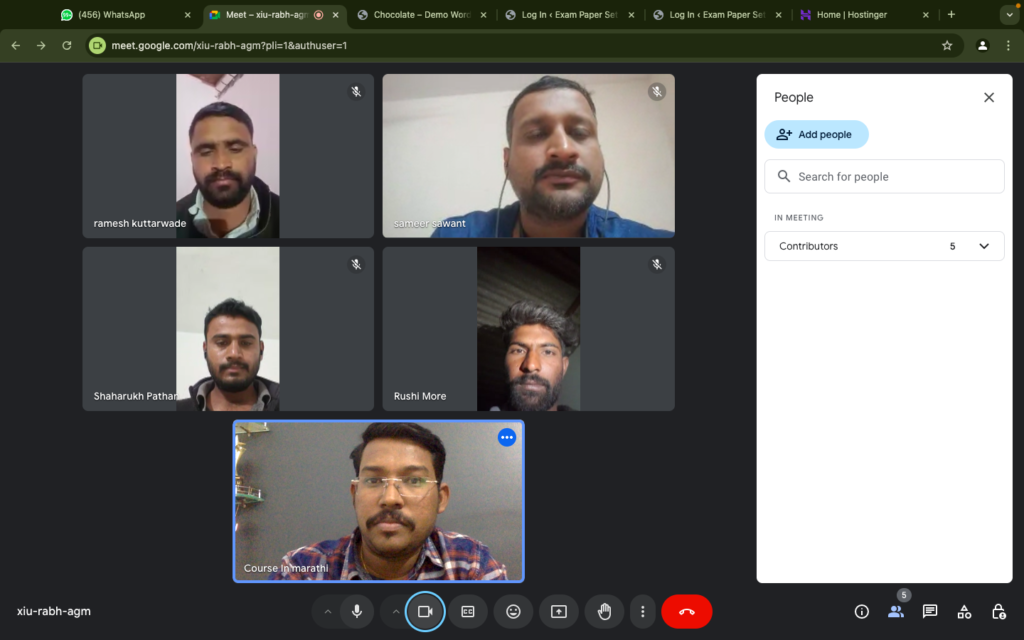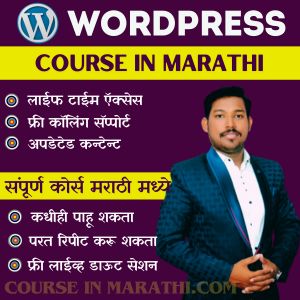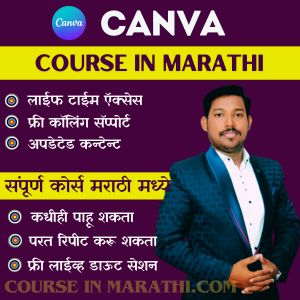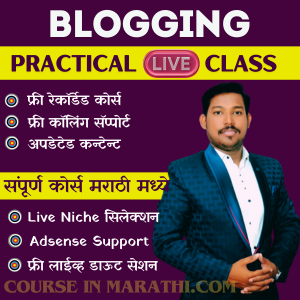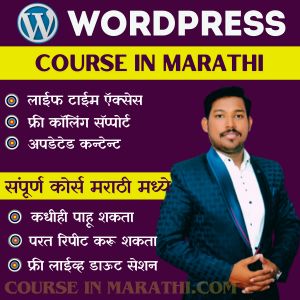Learn Freelacing !!
*ONLY FOR BEGINNERS*
Learn Freelacing !!
*ONLY FOR BEGINNERS*
फ्रीलान्सिंग स्किल शिका आणि मोबाईलवर काम करून पैसे कमवा
Learning TEN things is always better option than testing 100 things to learn ONE thing.
I will teach you, The Strategies that I have learned after Spending 6 yrs.
- 5th Dec
- 7:00PM
- Language: Marathi

RAHUL SALVE
Founder/CEO of Maharashtra's best E-Learning Platform. He scaled CIM Academy from scratch to the Best in the state in less than 2 years.
After Training 1,000+ Students & Working with 120+ Clients
Rahul Salve had started his Freelancing Journey 6 Years back.
LEARN COMPLETE FREELANCING TO BECOME MASTER DIGITAL SKILLS
Have You Ever Dreamed to Become a 5 Star Rated Freelancer
There is a lot more than just Learning Skills, Live Doubt Session and Waiting for Results.
- DIGITAK MARKETING
- BLOGGING
- WEBSITE DESIGN
- ON PAGE / OFF PAGE SEO
- META ADS
- DROPSHIPPING
- AFFILIATE MARKETING
- GRAPHIC DESIGN
- GOOGLE ADS
- YOUTUBE ADS
LEARN COMPLETE FREELANCING TO BECOME MASTER DIGITAL SKILLS
Practice on Live Project
- Without guidance, it’s difficult to know where to start
- How to grow your freelancing career effectively.
- Errors in client handling, pricing, or project delivery due to inexperience.
- Learning the right skills and improving quality takes much longer.
- It’s challenging to identify genuine clients and build a stable income
- Working alone can lead to self-doubt, burnout, or giving up early.
- A mentor helps you choose the right skills, platforms, and niche
- You can avoid beginner errors in pricing, communication, and project handling.
- Guidance provides learning resources, helping you improve your skills.
- Mentors can show you trusted platforms, and strategies to attract high-paying clients.
- Having support and advice keeps you motivated,
- Confident, and consistent in your freelancing journey.
What You Will Learn in this
4 Hours Power Packed Webinar
आता फ्रीलान्सिंग स्किल शिका आणि मोबाईलवर काम करून पैसे कमवा
- अपडेटेड कन्टेन्ट
- फ्री कॉलिंग सॅप्पोर्ट
- सर्व कोर्स मराठी मध्ये
- अनलिमिटेड ऍक्सेस

Recorded Courses
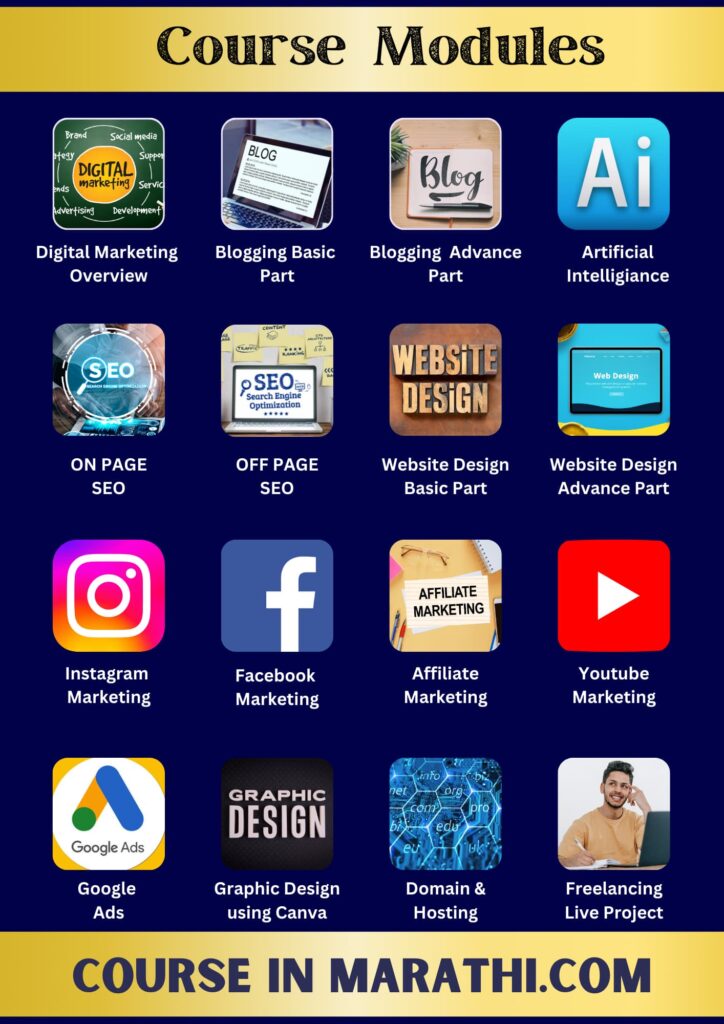
Freelance Ready बॅच
5 डिसेंबर पासून
सुरू होत आहे.
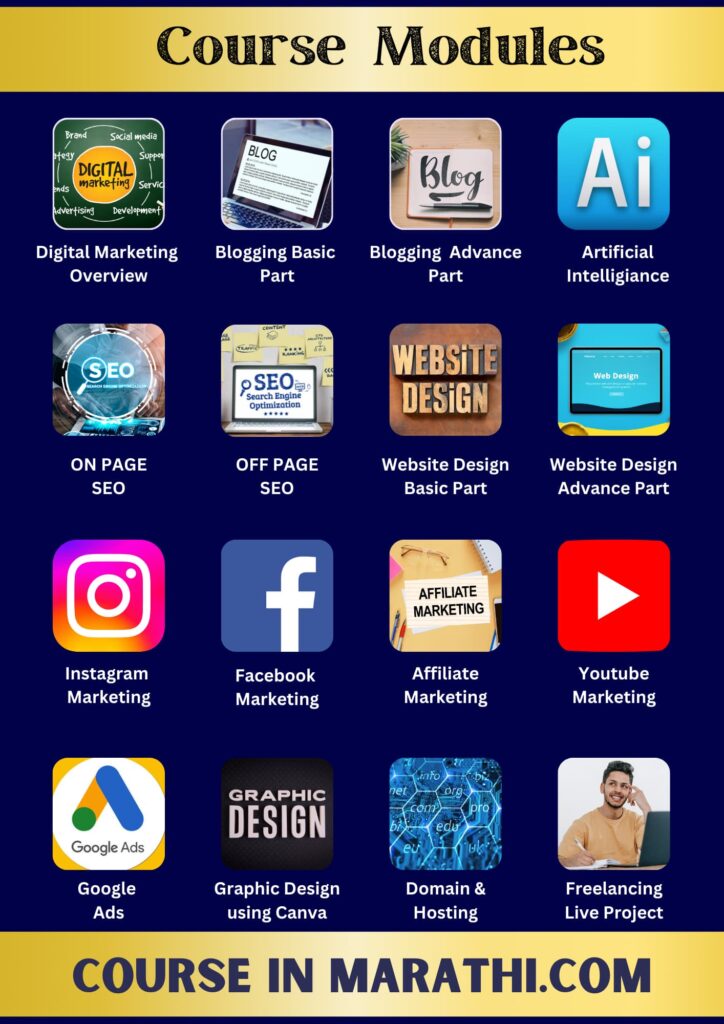
Meet Your Trainer
RAHUL SALVE
Rahul Salve is a dedicated freelancer with 6 yrs of experience, known for his Hard work and Consistency. Along the way, He has become a Skilled Professional and has trained 1,000+ students through his Live Classes & Recorded Courses.
His expertise covers in-demand skills like DIGITAL MARKETING, BLOGGING, WEB DESIGN, SEO, GRAPHIC DESIGN, DROPSHIPPING, AFFILIATE MARKETING, GOOGLE ADS, & META ADS, etc. He founded CIM Academy to offer affordable learning and aims to inspire individuals to start freelancing and achieve financial independence.
Want To Win Freelancing Game ?
then join our
RECORED COURSE
Want To LEARN ONE 2 ONE ?
then join our
LIVE CLASS
Who Can Join This Webinar?
Freelancers
Who want to master Freelance and Develop new Skills to Offer to your Clients.
Business Owners
Who want to expand their business with the power of Freelance and reach to global audience.
Housewives
Who want to market them self in front of their target audience in a right way.
JOB SEEKERS
Who want to a System to run profitable ads for their clients and get good results.
marketers
Who want to add a new marketing channel in their skills.
Students
Who want to learn a new skill to utilize their time and become self dependent.
Some Frequently Asked Questions
या वेबसाईटवरील सर्वच कोर्सेस हे मराठी भाषेत आहेत
हो नक्कीच, प्रत्येक कोर्सची सुरुवात हि एकदम बेसिक पासून करून ऍडव्हान्स पर्यंत शिकायला मिळेल
अजिबात चिंता करू नका, कारण सर्वच कोर्स मध्ये पूर्ण प्रॅक्टिकली शिकायला मिळॆल, शिवाय लाईव्ह डाऊटसेशन पण असतात
कोर्स जॉईन केल्यानंतर 100% अनलिमिटेड Calling सपोर्ट दिला जातो
This is an advanced, live & Recorded content with a limited number of slots available. Due to the exclusive nature of this offering, we are unable to provide refunds.
Rs. 14,999/- Rs. 9,999/- Only
©2025 Course in Marathi . All rights reserved.
Pages
Note: This is a Teaching Website
Disclaimer: This website in no way is affiliated with FaceBook™ or any FaceBook™ entities. Once you leave FaceBook™ the responsibility no longer is on their site.
Please Note: The results shall vary from person to person. During this event, we are creating an environment and providing you with necessary resources and strategies for you to be successful. However, it would completely depend upon your efforts.
We have taken all necessary steps to provide you with the most accurate information on this page.